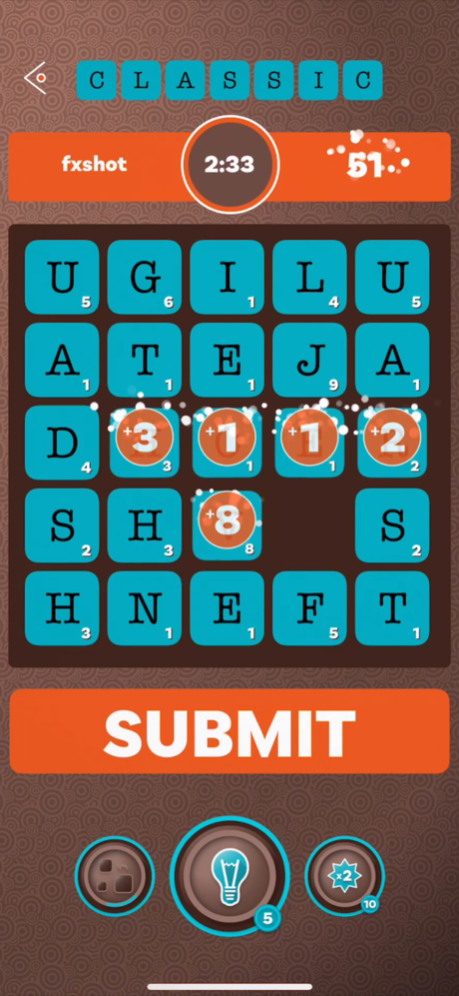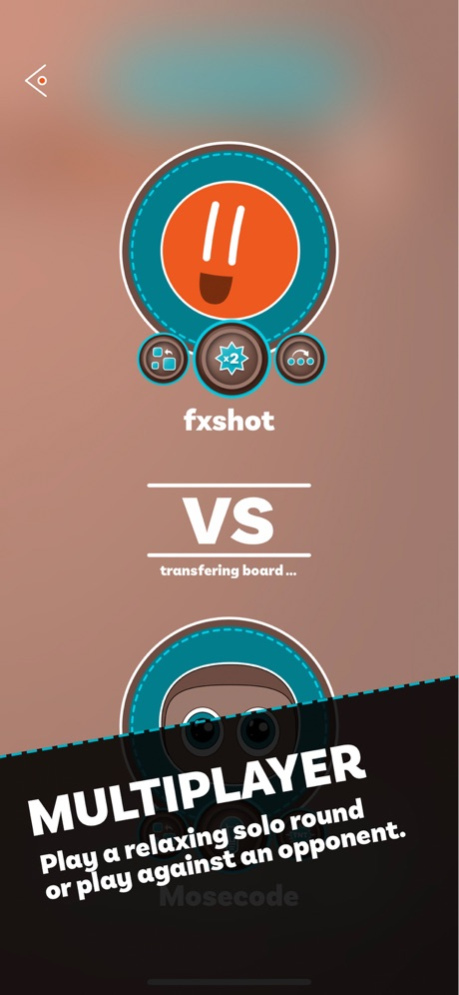Bricka 0.9.5
Continue to app
Free Version
Publisher Description
Bricka is a new and exciting 'Sliding Tile Word Search' game with unique never-seen game mechanics. Yet Bricka still maintains that classic word game feel.
24 Letters
1 Blank Space
3 Minutes On The Clock ... How many words can you make?
It is fun, fast and easy to play. Slide the letters around the board to connect letters and make words. Challenge a friend, play a stranger or relax and play a solo round. However you choose to play, you are sure to love this new way to play with words.
A lot of effort and time has gone into Bricka’s gameplay, graphics and animations to create a comfortable, fun, warm and friendly game experience with a lot to offer in terms of experience, achievements, customization, power-ups and challenges.
** CLASSIC MODE
Play a 3-minute game in solo or against another player. Slide tiles around the board and create as many words as you can. Impress your friends with your word knowledge.
** MOVES MODE
MOVES sets limits on how many tiles you can slide. You start with 10 moves but you are going to lose a move every 10 seconds. Use them wisely but not too fast. Create as many words as you can. High score wins.
** FEATURES
Dictionary: Look up any words at the end of a game. What was that strange word you got for a hint? Check it out and get the definition! Great for anyone learning English as a second language. Great for kids education. Which is why kids with Game Center account registered as under 18 will get the Dictionary feature for free!
Win Crystals while you play and use them to buy Power-Ups to help you score more points, win more games and earn even more Crystals.
** POWER-UPS
HINT: Can't think of a word? Get a random 5 letter word hint, and it highlights lights the letters!
SHUFFLE: Mix up those tiles and spark some new ideas.
SWAP: Quickly move any tile across the board by swapping its place with another.
TNT: Need some extra elbow room on the board? Just blow up a tile.
BONUS: A random tile is chosen. Be quick and get 2x word score any time you use it.
** CUSTOMIZE
Colors, Avatars and Background Textures are available in the shop with free options available. New items will be added regularly.
** CHALLENGE
Get extra free Crystals by completing Daily and Weekly word challenges. Find the word in any game you play and stock up on those Crystals to Power-Up your game.
And there is so much more to come! More Game Modes, More Challenges, More Features.
Download Bricka now and start having fun. Be a part of it as we grow. Get involved and help shape the future of Bricka!
Jan 28, 2019
Version 0.9.5
This is a very important update for anyone not using Game Center.
With this update, all Power-ups will be recalculated and unlocked if you have met the unlock requirements.
*Enables local Achievements for users who have not enabled Game Center.
*Fixes an issue with Power-ups not unlocking when users did not have Game Center enabled.
*Fixes a bug with the Player Profile resetting when users turn on Game Center after playing with it turned off.
I am still working diligently on a big version 1.0 update that is going to bring you some amazing new game modes! I am changing a lot of things up based on some great feedback from you all. With your help, we can make Bricka one of the best, original and fun to play word games available. Thank you for all the input.
About Bricka
Bricka is a free app for iOS published in the Action list of apps, part of Games & Entertainment.
The company that develops Bricka is Jenna Andrews. The latest version released by its developer is 0.9.5.
To install Bricka on your iOS device, just click the green Continue To App button above to start the installation process. The app is listed on our website since 2019-01-28 and was downloaded 0 times. We have already checked if the download link is safe, however for your own protection we recommend that you scan the downloaded app with your antivirus. Your antivirus may detect the Bricka as malware if the download link is broken.
How to install Bricka on your iOS device:
- Click on the Continue To App button on our website. This will redirect you to the App Store.
- Once the Bricka is shown in the iTunes listing of your iOS device, you can start its download and installation. Tap on the GET button to the right of the app to start downloading it.
- If you are not logged-in the iOS appstore app, you'll be prompted for your your Apple ID and/or password.
- After Bricka is downloaded, you'll see an INSTALL button to the right. Tap on it to start the actual installation of the iOS app.
- Once installation is finished you can tap on the OPEN button to start it. Its icon will also be added to your device home screen.